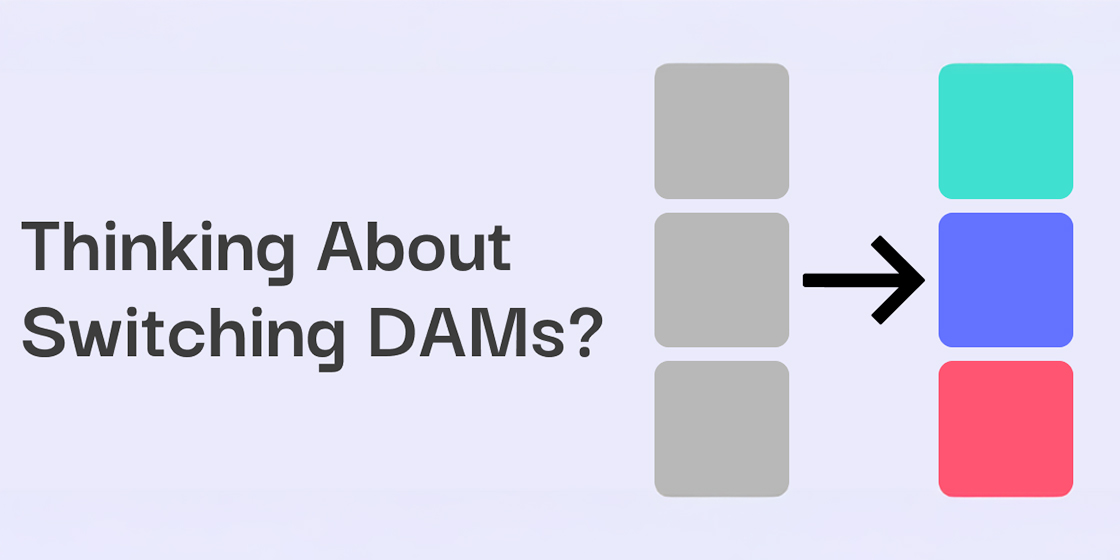Switching digital asset management (DAM) systems is a big decision. Migrating files, retraining users, and adjusting workflows take time. But sticking with the wrong system can cost even more in lost productivity and missed opportunities.
If your current DAM feels like it’s holding you back or the return isn’t matching the investment, consider these key aspects before making a move, and explore how some teams are simplifying the transition.
-
Align Your Team on the Why
Start with clarity. Are you switching to save money? Improve usability? Get better customer support? You may be paying enterprise-level prices without realizing enterprise-level value. For example, one mid-sized apparel brand told us they were spending tens of thousands annually on a DAM platform, and only 5 out of 40 go-to-market team members were using it. This wasn’t a technology issue—it was a usability one.Common signs it’s time to switch:
- Paying for features you don’t use
- Assets are still sprawled across desktops and cloud storage tools
- Support is slow or unhelpful
- The DAM hasn’t evolved with your needs
- Partners struggle to access assets
Knowing the “why” behind the switch helps teams avoid jumping from one misfit to another. Writing these reasons down, sharing them with your team, and reviewing them as a group is a helpful practice.
-
Focus on Your Essential Features
It’s easy to get distracted by bells and whistles. Instead, focus on what drives value for your team’s creative operations and workflow.If you’re a lean marketing department or creative agency, you probably don’t need a massive enterprise suite with complex features and extensive integrations. You need core features that work reliably, like fast upload and download speeds, intuitive sharing, robust tagging and metadata, and branded portals for internal and external users.
One creative agency we spoke to used a more complex platform, but they found it slowed down collaboration considerably.
When they switched to a tool built around essential features, their review cycles shortened, partner adoption increased, and client feedback came in faster.
Make a list of your five must-haves and treat everything else as nice-to-have.
-
Plan for a Smooth Migration
Even if you’ve found the perfect replacement, migration can be a significant hurdle. Ask vendors upfront:- Will the new vendor help with metadata mapping?
- Can they recreate folder structures?
- Do they have documentation to simplify the migration?
- Do they have a recommended process for migration?
Switching platforms shouldn’t mean starting from scratch. A growing CPG brand told us they delayed switching for over a year simply because they couldn’t get clarity on how to migrate over 5,000 assets and their accompanying metadata.
Vendor experience matters, so raise questions early in the process and choose a team that can work closely with you to ensure success.
How Collage Makes Switching Easier
Collage makes switching easy. We help rebuild your folder structures, transfer metadata, and train your team—so you can get back to creating, not troubleshooting.
Collage focuses on the essentials of digital asset management, is refreshingly easy to adopt, and has a lower total cost of ownership than enterprise-first tools. If your current system has become a roadblock, switching may be the most impactful strategic decision you make this year.
Ready to Make the Move?
Switching DAM systems doesn’t have to be overwhelming. We’ve put together a step-by-step guide to switching DAMs that explores the steps to this process in more detail and includes best practices for folder structure and naming conventions.
With a clear sense of what you need and a partner who can support the migration, your team can be up and running in weeks, not months.
Let’s make your DAM switch simple. Get in touch and see how Collage can support your move.